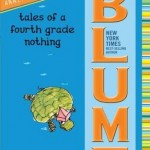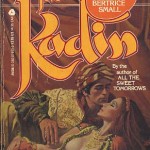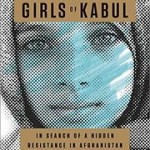I understand there are people who read on their iPhones or iPods. I do not understand these people. I’ve read two books on the iPhone and both times I thought it was great for repetitive stress injuries of the thumb. If you’re basing your opinion of e-reading on your iPhone experience, stop. It’s not fair to either of you. Reading a book on the iPhone is akin to eating with a single chopstick. (You know, last night this dude was telling me that people used to hook up multiple Nintendo Gamecubes into a hybrid home computer. There are things you can do and there are things you should do.) When I was given my shiny iPad I didn’t expect to be replacing my Sony 505. The iPad is cumbersome to carry around on errands, difficult to balance in one hand, and impossible to use in direct sunlight. I also expected it to cause eyestrain, headaches, a return of the Salem witch trials and psoriasis. (While I still don’t know exactly what psoriasis is, the trials thing is totally happening!)
I’m a night reader. I do 85% of my reading in bed or on the sofa so not needing a light source made the iPad a much better option than the Sony 505. People in my home (who are very, very sensitive to peas no matter how many mattresses you lay atop them) claimed the click of the Sony 505’s page turn was impossible to sleep through. Pretty soon I found myself doing most of my reading on the iPad and just leaving the Sony 505 in my bag for emergencies. Reading on the iPad is a whole entire thing. Depending on which model you purchase an iPad will either store half a gazillion books or a gazillion and three. The iPad also offers the previously undreamed of ability to display books in color. This means cookbooks, comic books, magazines, all sorts of media that isn’t very exciting at scaleable e-ink greyscale is super extra sexy on the iPad (as long as you stay indoors, clean your screen fairly frequently and make sure any ambient light isn’t causing your face to reflect into the center of the page). While the iPad is crazy heavy compared to other devices, it’s roughly the same as an average hardcover book. The page refresh is faster and feels more natural than the page refresh of an e-ink device. You flick your finger and the page moves – your brain is used to that.
The first choice a reader using an iPad has to make is which app to use. There are more reading apps than there are petals on a dandelion. Kindle will transfer your Amazon e-books directly to your iPad with all of the glorious ability to browse by full color cover intact, but categorizing them can be cumbersome and annoying. iBooks will give you a fairly easy interface to categorize your books (again, full color browsing intact) but it isn’t very elegant. Once you get your permissions to agree (if you’re working with DRM) it’s a decent no-frills option for your EPUB and PDF files. Don’t confuse iBooks with using the iBookstore. The iBookstore is the single worst place to buy a book in the history of books, even including German train stations. The iBookstore is so bad it makes me think Apple wants to hurt me. Friends don’t let friends shop at iBookstore. Even after I switched to reading on the iPad I kept buying books from other sources. (I don’t even download free books from iBookstore.) Granted, the iBookstore interface has greatly improved since launch. Adding it to the iTunes store was tempting, but Apple’s extra special DRM is more than I care to deal with. Books purchased in the iBookstore cannot be transferred to my Sony devices. Books bought from Sony or Amazon can be transferred to my iPad. Holy no brainer, Batman.
Picking your reading app is a lot like picking out your shoes. Put some on your feet and see what you think. For me, using Calibre to load my books and Sony or Amazon to purchase them has been the best solution. Frankly, I buy from Sony (or various publishers directly, or Books On Board) far more than I do from Amazon. The Amazon ease of use is offset by a weird increase in typos or editing errors. For some reason conversions to MOBI are less carefully proofed than conversions to EPUB. (Download a few dozen free book samples and you’ll probably run across this.) Another pitfall with the iPad is everything else it can do. Hit a boring chapter? Suddenly you’re on Twitter or surfing the internet or playing Tetris and it’s an hour later. An abundance of choice can lead to a scarcity of consumption. Still, if iBooks were DRM free and I never needed to read outdoors, the iPad would be a strong contender for the One True Device. Browsing books by cover and turning pages with a finger flick is a very natural reading experience, making it easy to forget you are not holding a paper book.
Points of Awesome
- No Light Required
- Large Capacity
- Natural Page Turns
- No Buttons, Swipe With Finger
- Supports Kindle via WiFi
- Loads From iTunes
- Color Screen
- Large Format
Points of Bummer
- Much Shorter Battery Life Than Alternatives
- Cumbersome
- All Those Distracting Apps
- Super Sucky DRM Issues
- Avoid Direct Sunlight (And Garlic)
- Pricey McPricerton
- Not Handbag Friendly
- Causes Eyestrain In Some Users